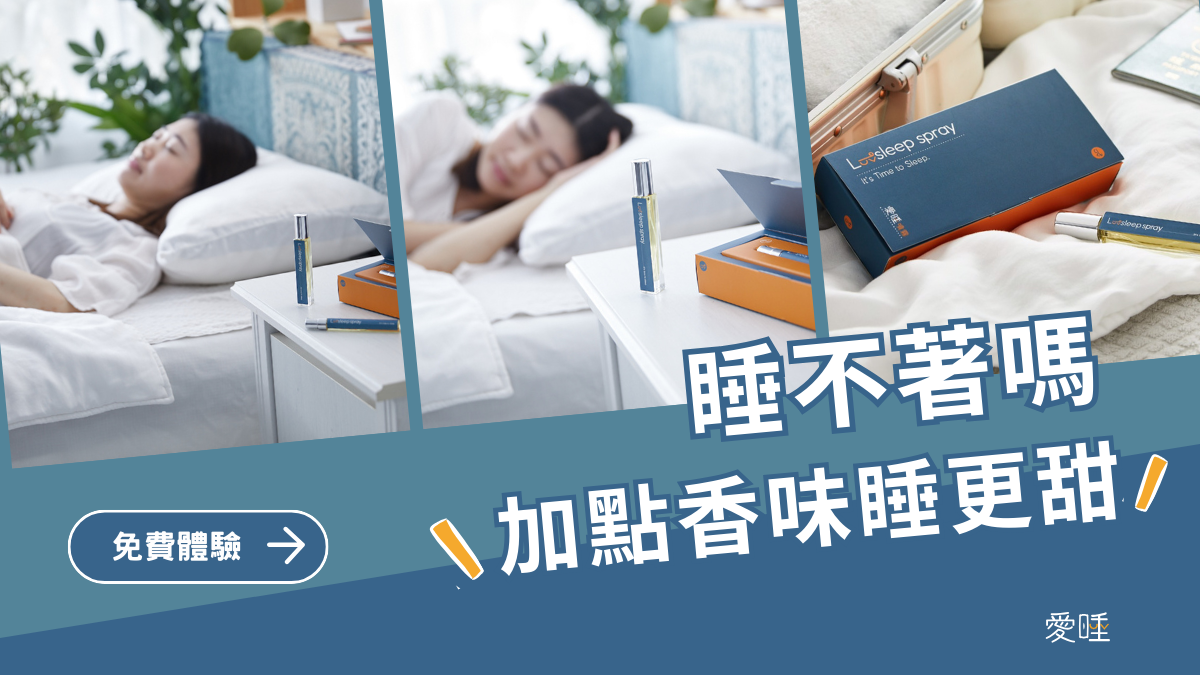【CSS】
/**body所有的標籤全域設定**/
body前面不用.做呼叫CSS
body {
display: flex;
justify-content: center; /**Flex 外容器屬性**/
align-items: center; /**Flex 內元件屬性**/
background: #e9ebee;
font-family: 'MicroSoft Jhenghei',sans-serif;
}
推薦這個網址給大家參考~~ 寫得很好
https://cythilya.github.io/2017/04/04/flexbox-basics/
/**用#呼叫id**/
#fb {
width: 500px;
padding-bottom: 12px;
background: white;
border: 1px solid #dddfe2;
border-radius: 4px; /**圓角的效果**/
}
#fb .header {
display: flex;
justify-content: space-between; /**將 .header 中的兩個元件分別往左右散開**/
padding: 12px 12px 0; /**上,左右,下的間距值**/
}
#fb .header .left-info {
display: flex;
justify-content: center; /**已經被排到左邊之後,才做置中**/
align-items: center;
}
/**用來看大家的邊界很方便*/
* {
border: 1px solid;
}
#fb .header .left-info .thumbnail img {
display: block;
width: 40px;
height: 40px;
border-radius: 50%; /**圓角**/
margin-right: 8px; /**與右邊框線的內部距離**/
}
#fb .header .left-info .name-info .name {
cursor: pointer; /**滑鼠移上文字時的圖示/手勢**/
font-weight: bolder; /**文字粗細**/
}
#fb .header .left-info .name-info .name a {
text-decoration: none;
color: #365899;
}
/**在HTML中名字的標籤為<a>,而<a>標籤有個預設的特性,就是底下會有一條藍色的底線,這可以說是 HTML 的預設樣式。
但我們不想要這條線出現,所以加上了 text-decoration: none 的設定**/
#fb .header .left-info .name-info .name a:hover {
text-decoration: underline;
}
/**滑鼠移動到一個 <a> 標籤的正上方時就會觸發 :hover 的樣式。**/
好多........繼續加油.........





 留言列表
留言列表